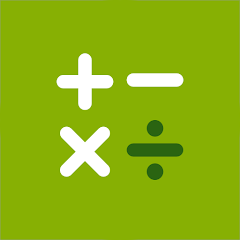Google Family Link is a parental control app that helps parents monitor and control their child’s online activities on Android devices. With this app, parents can manage their child’s device usage, set screen time limits, and restrict access to inappropriate content.
Detailed Features:
- Screen time management: With Google Family Link, parents can set screen time limits on their child’s device, ensuring that they don’t spend too much time on their phones or tablets.
- App management: Parents can approve or block the apps that their child can download and use on their device.
- Content filters: Google Family Link offers content filters that block access to inappropriate content, ensuring that children only access age-appropriate material.
- Location tracking: The app also allows parents to track their child’s location, ensuring that they know where their child is at all times.
- Remote device management: Google Family Link offers remote device management, allowing parents to lock their child’s device, set bedtime schedules, and manage other settings from their own device.
Advantages:
- Peace of mind: With Google Family Link, parents can rest easy knowing that they have control over their child’s online activities, ensuring that they are safe and responsible online.
- Easy to use: The app has a user-friendly interface that is easy to navigate, making it simple for parents to manage their child’s device usage.
- Customization: Google Family Link offers a wide range of customization options, allowing parents to tailor the app to their specific needs and preferences.
- Compatibility: The app is compatible with a wide range of Android devices, ensuring that parents can use it with most devices.
- Free: Google Family Link is a free app, making it accessible to all parents who want to monitor their child’s online activities.
Frequently Asked Questions (FAQ):
Q: What age range is Google Family Link suitable for?
A: Google Family Link is suitable for children under the age of 13.
Q: Can I use Google Family Link to monitor my child’s iPhone or iPad?
A: No, Google Family Link is only compatible with Android devices.
Q: Can I use Google Family Link to monitor multiple devices?
A: Yes, parents can use Google Family Link to monitor and manage multiple devices, including tablets and smartphones.
Q: Can I block specific apps or websites?
A: Yes, parents can block specific apps or websites that they deem inappropriate or distracting.
Q: Can I set bedtimes and screen time limits?
A: Yes, Google Family Link offers bedtimes and screen time limits, allowing parents to manage their child’s device usage effectively.
In summary, Google Family Link is a powerful parental control app that offers peace of mind for parents concerned about their child’s online activities. With features such as screen time management, content filters, and app management, it’s a comprehensive solution that allows parents to monitor and control their child’s device usage. It’s easy to use, customizable, and compatible with most Android devices, making it a convenient and accessible option for parents everywhere. Download Google Family Link today and start protecting your child online.